SMART SYSTEMS
Lamp Dimmer Plus
Smart Table Top Dimmer with 5 programmable buttons

Perfect Dimming Control
Just like the Lamp Dimmer, the Lamp Dimmer Plus is perfect for dimming table lamps and floor lamps in the Control4 automated home, with the addition of 5 buttons that allow users to program actions from the same interface.
The Lamp Dimmer Plus installs conveniently and easily into the lamp cord, with patented crimp connectors. No screw driver required. It is virtually impossible for users to disconnect.
With laser-etched face and cool LED glow, the Lamp Dimmer Plus is a dimming solution that fits your modern decor. Available in white, black and silver.
ZigBee Pro Compatible, Contorl4 Driver Downloadable
SHOP NOWSPECS
Dimensions
Width: 1.43″ (3.63cm)
Length: 3.11″ (7.90cm)
Height: 0.63″ (1.61cm)
Colors
White, Black and Silver
Radio Compliance
FCC Part 15
IC
CE
C-TICK
Safety Approvals
QPS Certified Electrical Safety
U.S. & Canada
CE
Wireless
ZigBee PRO Compatible (802.15.4)
Control4 driver downloadable
Power Input
120/240V, 50/60Hz
Power Specs
Incandescent: up to 250W
Dimmable CFL: up to 100W
Dimmable LED: up to 100W
Magnetic low voltage: up to 100W
Electronic low voltage: up to 100W
Installation
The Axxess Lamp Dimmer can be installed into a table lamp’s power cord to provide
both local user control as well as remote control via the home automation system.
View our Installation Guide for more information.
Installation Guide
Touch Slider
Simply slide your finger along the device to your desired light level and your light will respond immediately.
Use with a variety of bulbs, including incandescents/halogens, CFLs, LEDs
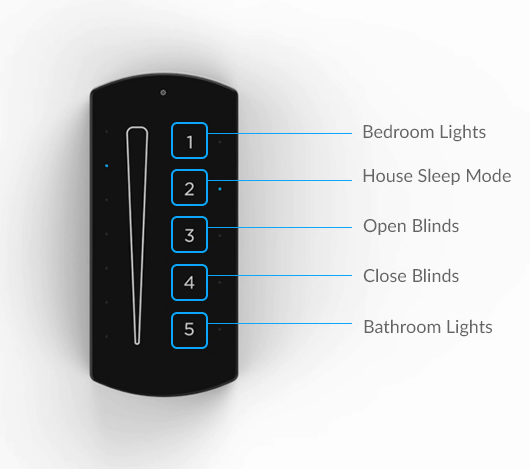
Dimmer + Keypad
A 5 button keypad allows you to program actions from the same convenient interface.
Custom button graphics can be requested for large scale projects.
Build Your Smart Home Better
Axxess devices are a crucial part of your modern smart home automation system. Whether you’re looking to upgrade your security, create a more energy efficient system, or build out a system that can control your entire house, we have solutions.
With the Internet of Things, communication is key, and our devices work with a wide array of platforms and controllers, including Control4, Telkonet and many other ZigBee Pro networks.
Watch Installation Video
Installation is simple. Cut the existing switch out of the cord and crimp on our connector sleeves to the wire ends. Then just plug the ends in!






